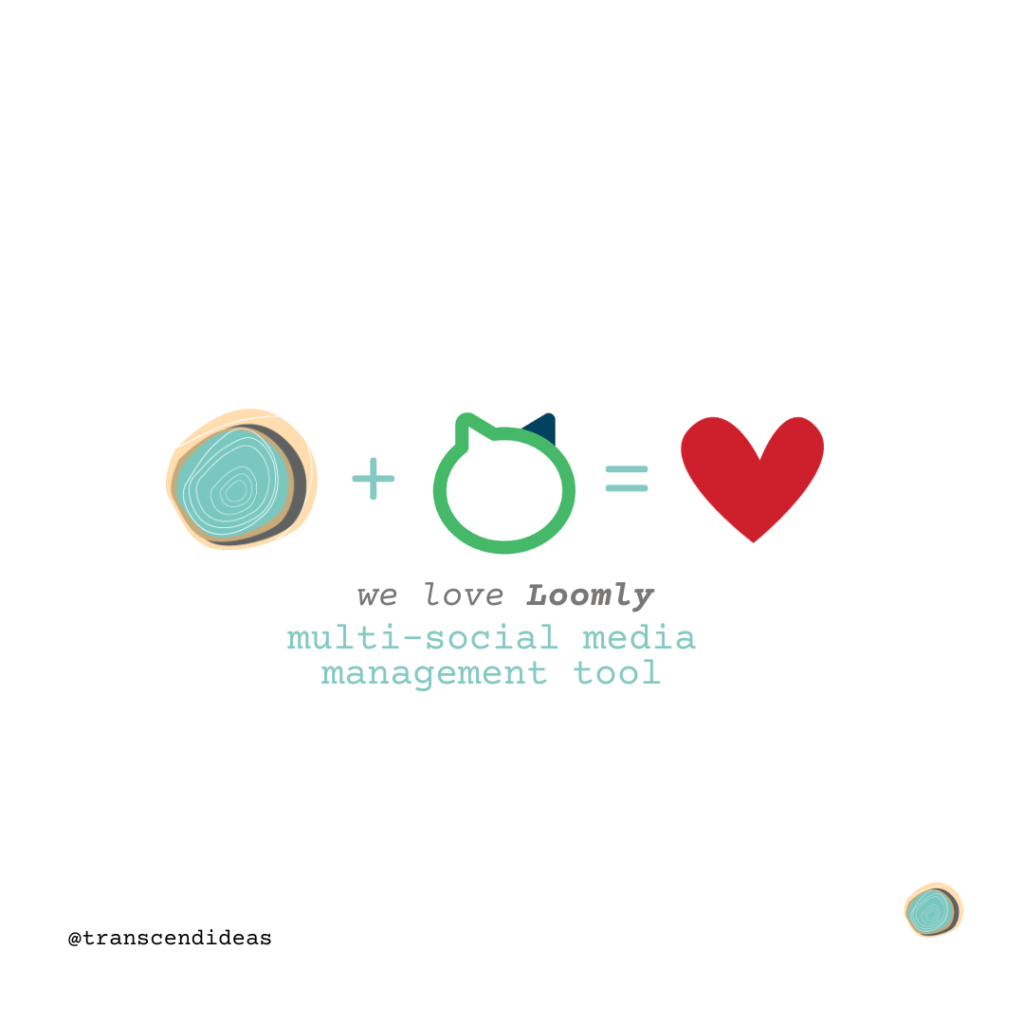

Does the idea of creating, organizing, and scheduling content for your social media calendar leave you overwhelmed and stressed? Let us introduce you to Loomly. Loomly is a social media management platform that saves the day in organizing all the moving parts that go into creating a successful message for your clients or company.
This scheduling tool for social media connects your social platforms: Facebook, Twitter, Linkedin, Instagram, and more in one place. You can have 2 editors and up to 10 social media accounts on their base plan.
Here are our top tips for using Loomly effectively:
Know Your Audience:
Loomly is a powerhouse tool that allows you to not only schedule content on multiple days, it also allows you to filter content. You can filter content by age group, gender, and more while building a post. The more knowledge and data you gather on your intended audience and the content they want to receive – the more power you have to drill down and market content directly to them through social media with Loomly.
Have a Defined Marketing Plan:
Loomly is not a brainstorming or content-generating platform. Define and organize the goals of your social media strategy. Gather the messaging, photo stock, and call-to-action items for your social media posts before scheduling them on Loomly. This will allow for a clear and consistent message to break through. A consistent message and call-to-action prompts are what social media users want to engage with.
Follow the Recommended Tips on Loomly:
Throughout building a social media post, Loomly offers specific and helpful recommendations on the time of day, length of post, and more that are all incredibly helpful to make sure your content receives the maximum engagement possible. Be sure to check out the hashtag generator, to learn which hashtags are trending related to your topic.
Create a Schedule:
Loomly allows for multiple editors to be working on posts and drafts you can submit for approval. There are clear color indicators from a calendar view that show your post and when content has been approved and scheduled, but it can be easy to get lost in the shuffle of multiple posts. Designate a day for quality assurance to review all messaging and posts before the following week to ensure that you can fine-tune each post by platform, as needed, and all posts are ready to go live.
Being thoughtful about the messaging you deliver, timelines, and frequency are all key pieces in developing a trusted brand. Loomly is a social media management tool that we highly recommend. It is guaranteed to help your company deliver the content you want at the right time.
Learn how Transcend Ideas can help you reach your intended audience and how we can make Loomly work for you. Having a social media management tool can help to generate the most consistent messaging and posts for your business. Reach out today!
