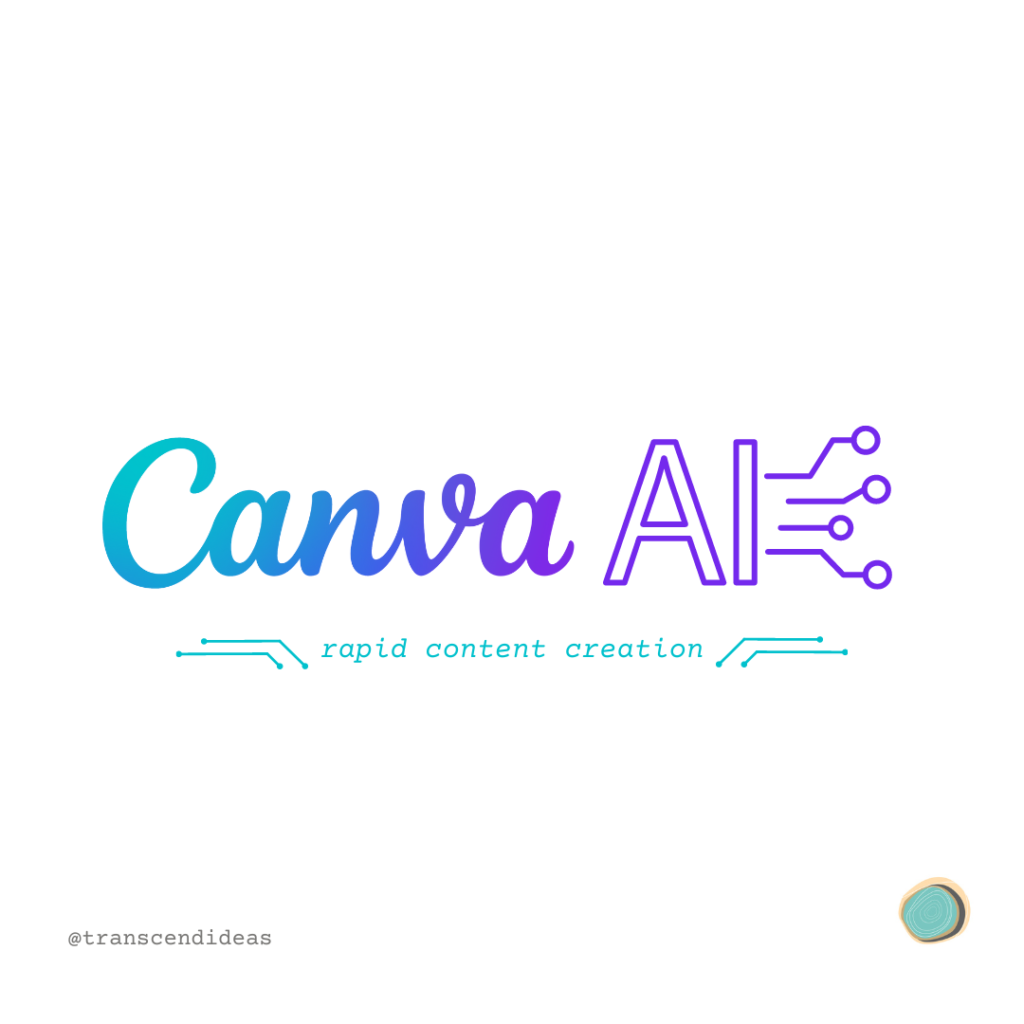
Are you looking to have a more efficient workflow? Well, so are we! Having a one-stop shop like Canva is a lifesaver. We have all been there; there are many photos, videos, logos, and colors to work from. Canva allows you to craft the kind of professionalism that you want to see throughout your marketing. Canva saves the day again! Here is another geek-out over how great Canva is. Yeah, we are sold.
Canva has AI technology to help you get things done efficiently. Follow along and see what it has in store, and consider utilizing it or at least giving it a spin and seeing if it suits your business.
Navigate to Canva AI apps mentioned in this article by visiting Canva.com (duh), choose a Template or a Project, click into Apps (grid icon), and search for the following Apps below that may help your business.
Top 8 Canva AI Apps
1. Bulk Create
Bulk Create has its own blog post here we’ve written on previously because of how much we love it. Generate dozens of social media posts within minutes with the power of ChatGPT and Canva AI and Canva templates.
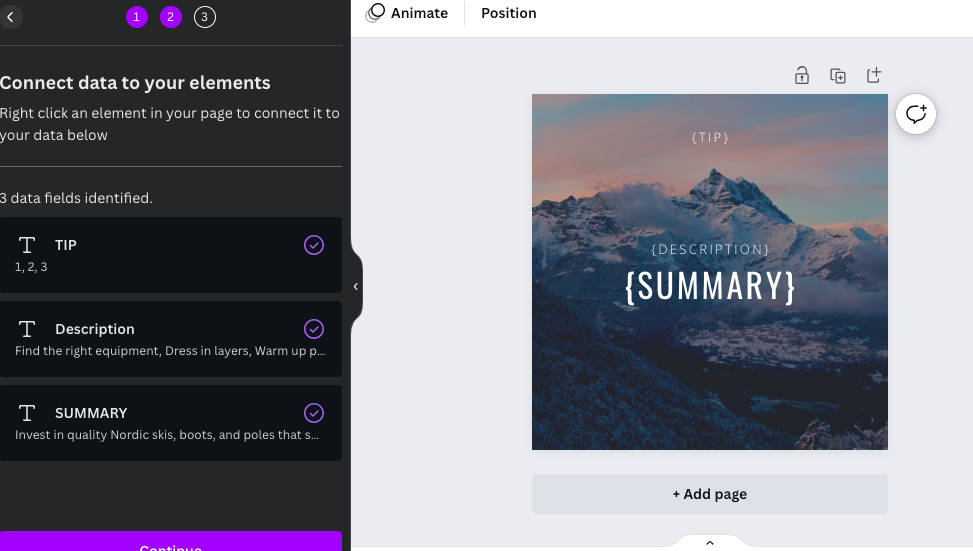
2. Text to image
Allows users to generate photos/components with just text to use on canva templates. The different filter styles create a drastically different image, cartoon styles/emo/minimalistic, and more.)
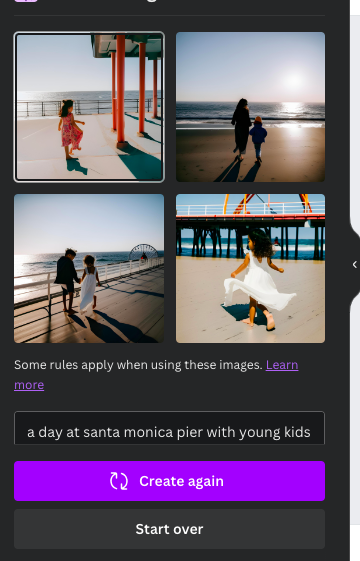
3. Magic Eraser
Operates just like the Magic Lasso tool to erase in Photoshop – This is within the image editor to help remove a distracting element. Select this tool within a template, edit the photo, and select Magic Eraser from the options.

4. Magic Edit
Replace a specific element on an image with something new. This only works on actual images, not branded material. Select your image. Right-click, set an image as the background. Click edit photo. Click Magic Edit (Beta). Select your brush size, and brush over what item you’d like to replace in the image, type what to replace the item with. Choose the AI-generated options it comes up with.
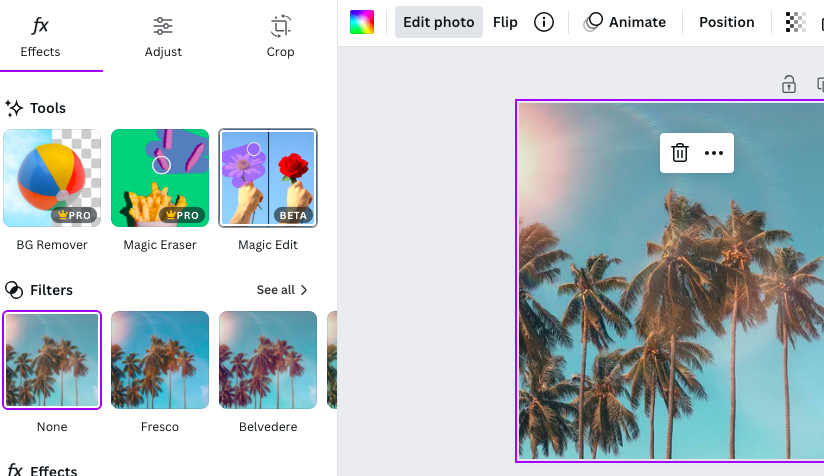
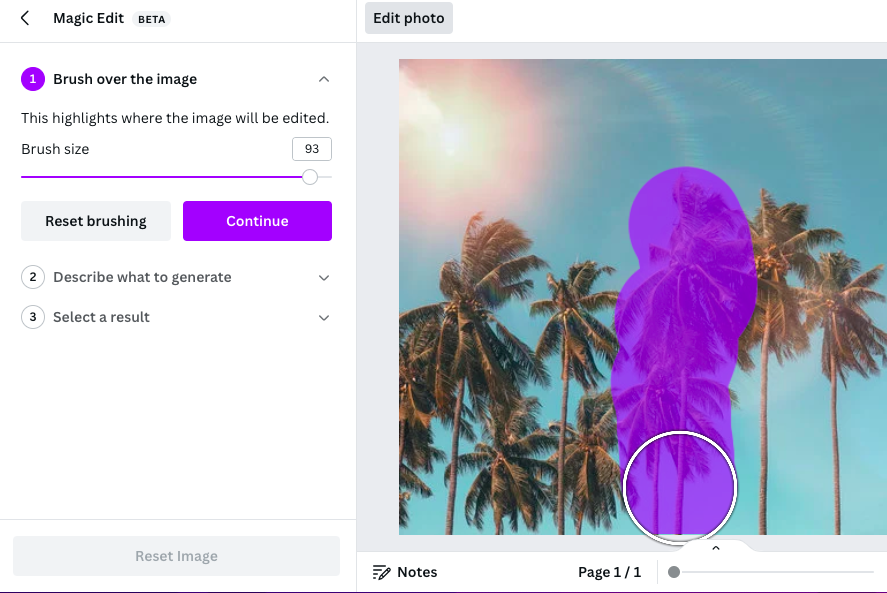

5. Magic Design
Magic Design is currently in the Beta version, but still available for use. Users can access it from the main templates search on Canva. Upload a photo and tell it a prompt for the template style you need. It will generate a list of potential templates you can use with your content. (The placement will be slightly off, you can click into the template and make adjustments on the one you choose. Like uploading a palm tree picture and saying I need a set of minimalistic templates with ocean color palettes, etc.)
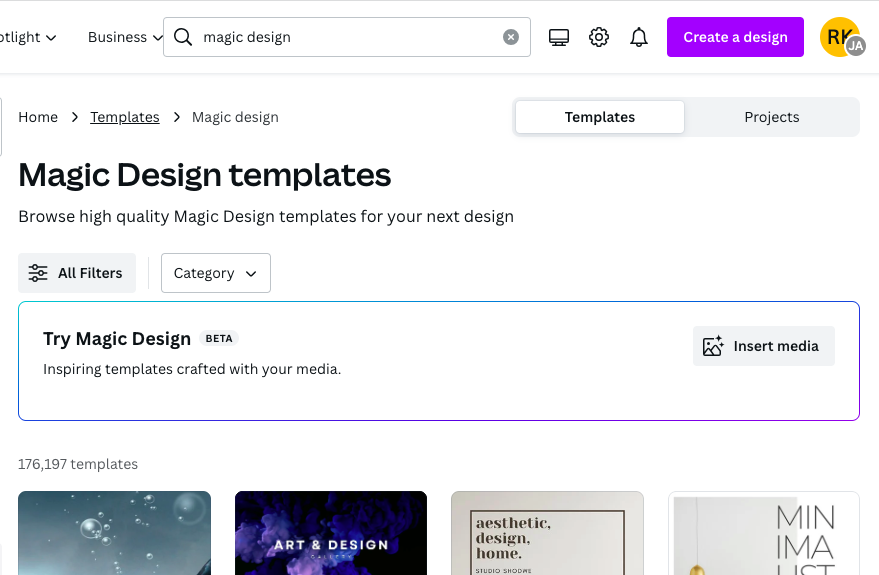
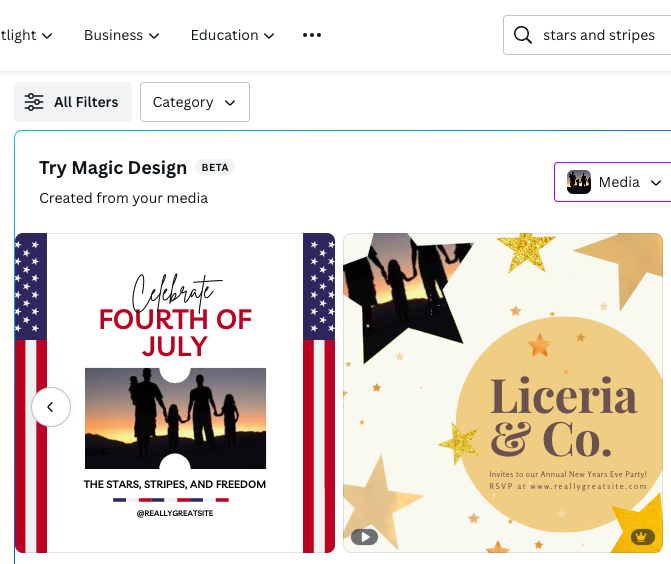
6. Magic Write
This AI tool to come up with content quickly for social posts, etc. with a simple prompt.
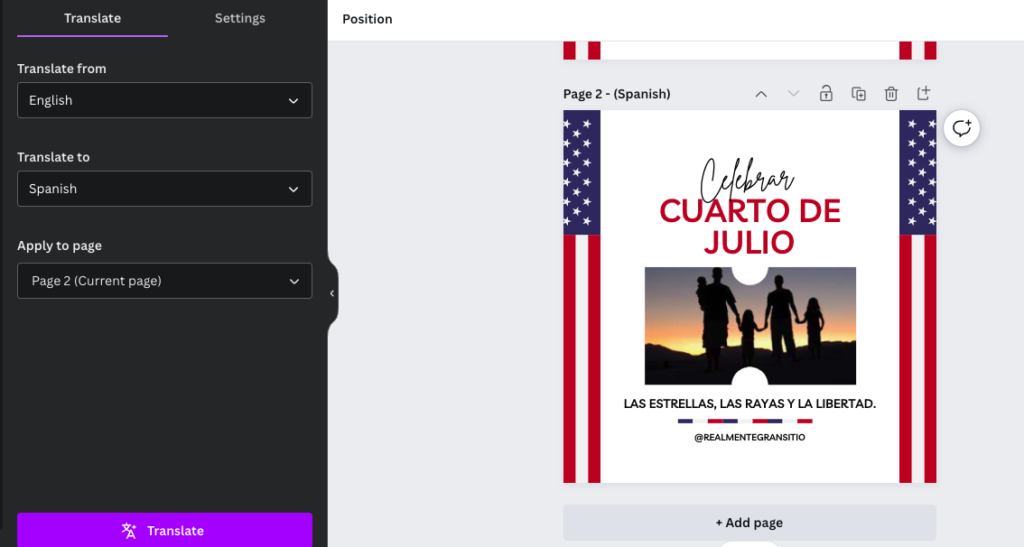
7. Translate
Canva app, Translate your content to another language. This is a great option for quick short form writing when you need to generate items both in Spanish and English for a classroom, government agency, and more.
Chrome Extensions using Canva AI Apps
Canva Automate Maker
Similar to Bulk Create, Canva Automate Maker is great for print-on-demand products found on e-commerce sites like Amazon, Shopify, Redbubble, etc.
We hope this article helps you to get inspired and explore some of the AI capabilities that are available on Canva. Do you have a marketing project that you’d like to utilize Canva AI Apps on? Transcend Ideas would love to help you work through the strategy to figure out what would best suit the needs of your business size and audience to reach the goals of your small business. Contact our team today!
