
If you are unfamiliar with Canva, let me help enlighten you. And if you already know about Canva, then you’ll be nodding your head in agreement with how much this platform is an ultimate business lifesaver.
I have worked on this platform for many years. I must say now I might as well be a spokeswoman for them. They have been THE tool I use for my supporting graphics for my clients and for my business and non-profit purposes. The free version I coasted on for years, and ever since I began my business, I knew I wanted to pay for Canva Pro that unlocked more features that make my creative flow that much easier.
My Top 10 Reasons you should be utilizing Canva:
- Branding your Canva experience – Hone your colors and fonts so you can utilize them with ease between design projects. Read this article and watch the video by Canva on brand building
- Draw inspiration from Canva templates – Templates are there to inspire your creation but be sure to change it enough, so it looks different from the template you began with. A regular Canva users can spot a template a mile away.
- Pull in Elements that would help compliment your graphic – Shapes, illustrations, photo frames, animated gifs, photo collages, etc.
- Keep colors consistent – Use the eyedropper; also, notice anything you uploaded in the canvas will pick up on the colors in your design; trust me a great feature you should take advantage of! Read the article and watch the video by Canva on your brand colors
- Share with your team – You can share your design templates with your team so they can review/modify as necessary.
- Animate!!!! – You can animate your whole design, change the duration of the animation, the animation effect, and you can even animate from one page to another to create a compelling story for your auidence.
- Alignment/centering – This might sound small, but if you don’t have your main elements centered, it can throw off the composition of the design. It takes more than dragging and clicking, it takes an eye too.
- Fonts! – There are so many to choose from, AND you can even upload your own fonts installed on your computer if you are still looking for a close resemblance in their font library. I will share what fonts to avoid in my opinion, so look out for that soon!
- Export & resize in so many different formats – pdf, jpg, png, gif, mp4, that support your use of the graphic or video. Resize your graphics for different purposes – social media, business cards, flyers, postcards/greeting cards, stickers, etc.
- Desktop AND App – Access to this design platform on your desktop and your app is an absolute gamechanger! This allows you to toggle between each device and post with ease.
Samples Designed by Transcend Ideas


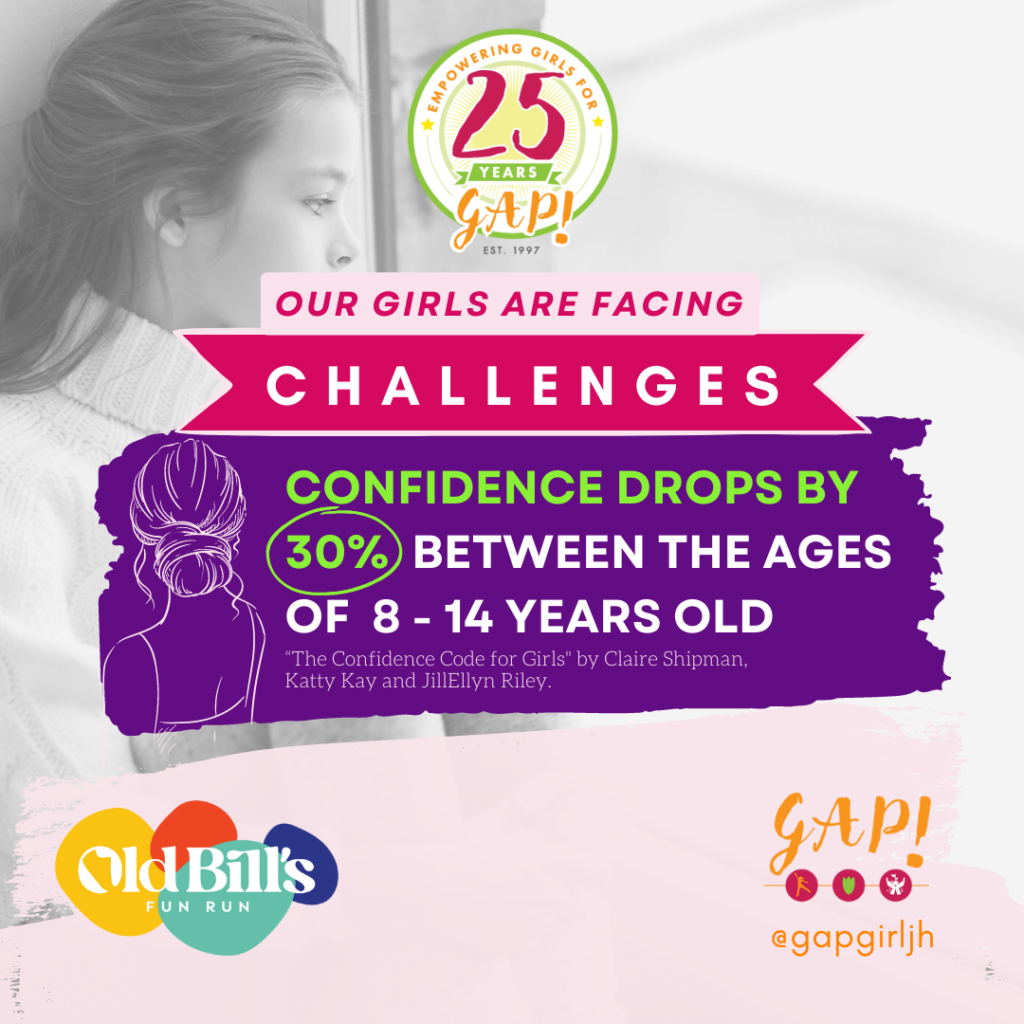
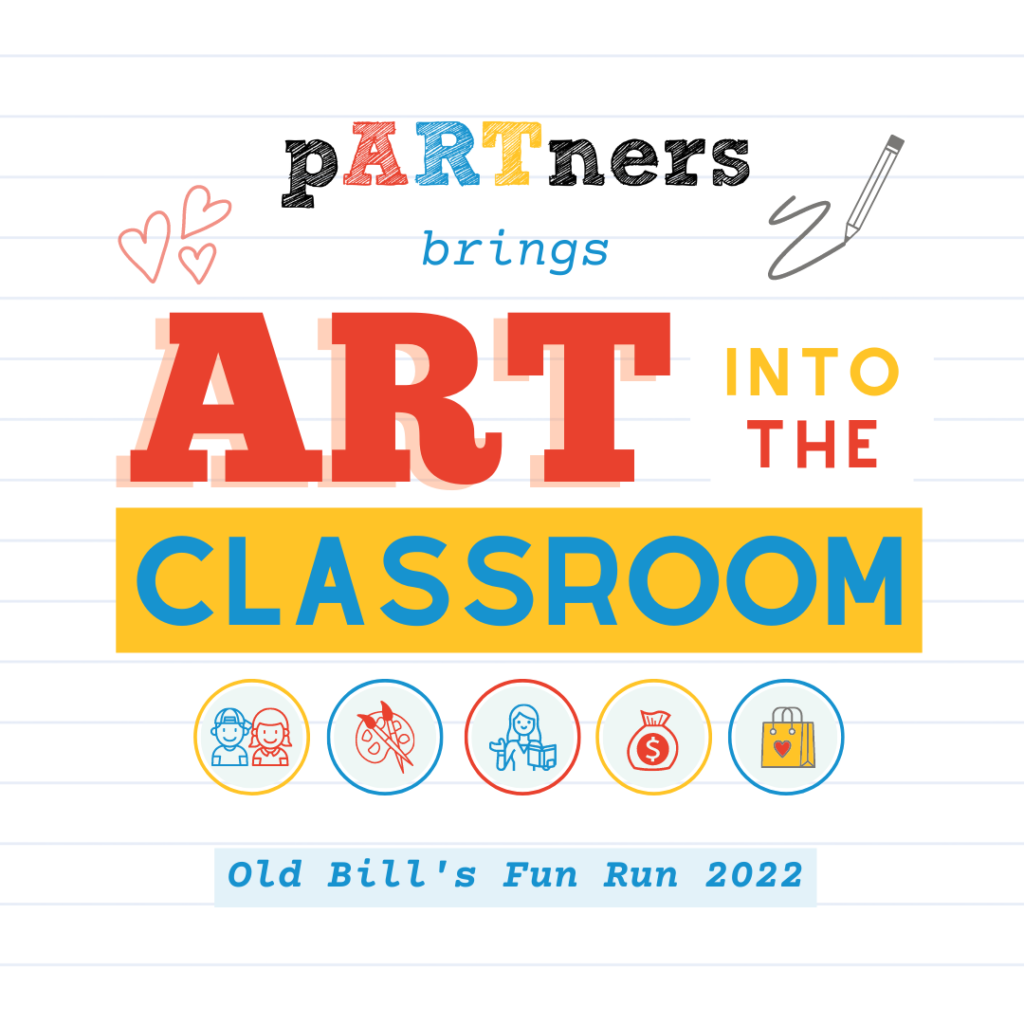
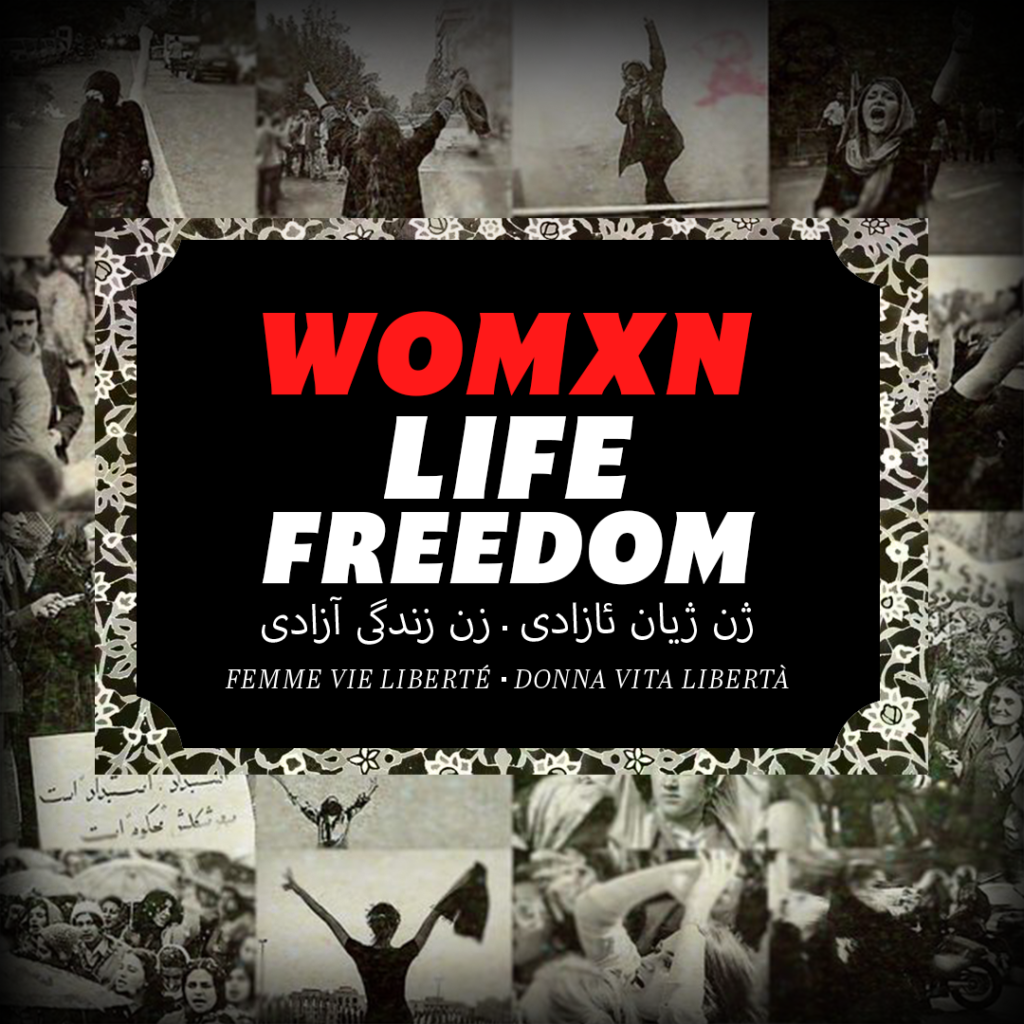
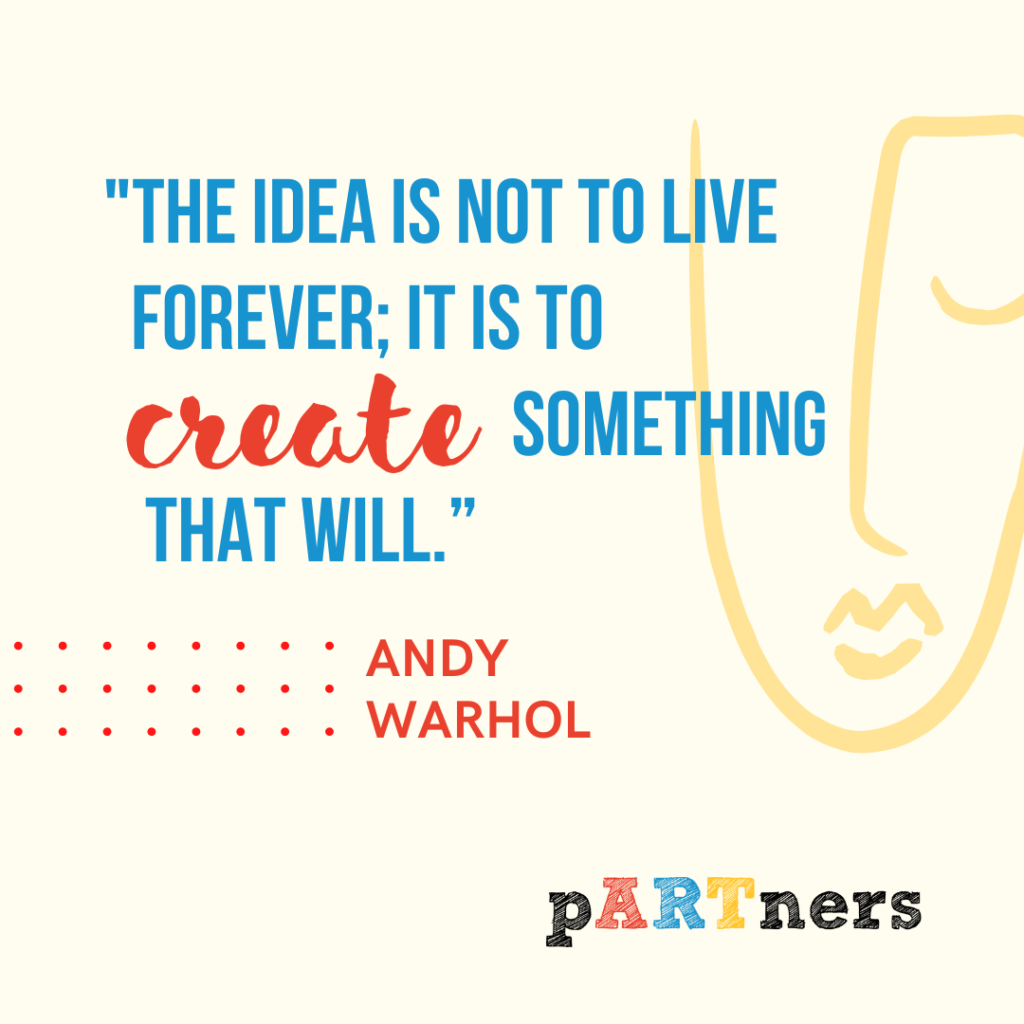
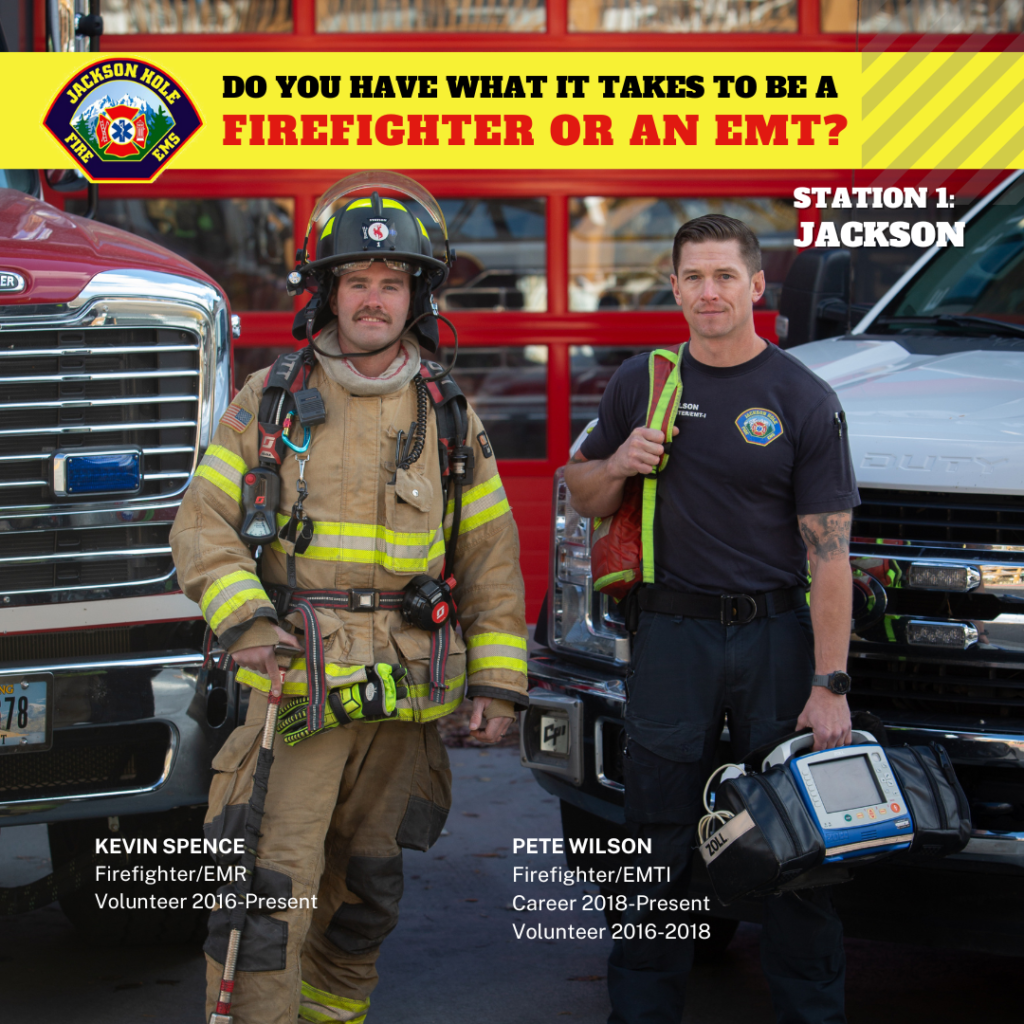
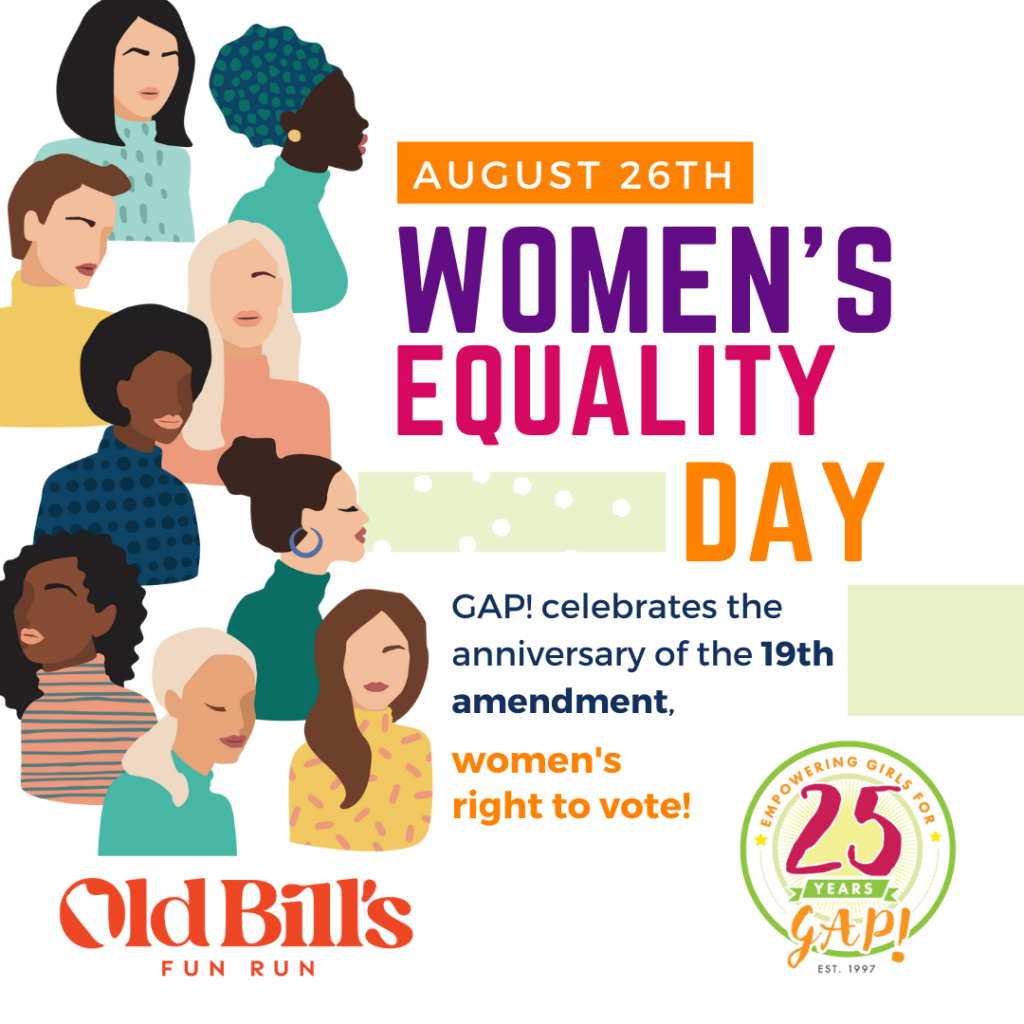

Client graphics in use: Jackson Hole Fire and EMS, GAP!, pARTners, People Spread Love, Jackson Hole Nordic & Womxn Life Freedom.
Canva Custom Templates and Links to Purchase
I am excited to offer this new supporting graphics bundle to clients. Canva is a powerful tool that I use almost (not entirely) exclusively. To set yourself up for success for your business or non-profit, having custom-made templates ready to go is so crucial. You will have full access to these designs so you can “plug and play.” You will also obtain a training session with me. Links to this content can be purchased below.
-
Product on sale
 Non-Profit – Custom Canva Templates to Match Your BrandOriginal price was: $837.00.$669.60Current price is: $669.60.
Non-Profit – Custom Canva Templates to Match Your BrandOriginal price was: $837.00.$669.60Current price is: $669.60. -
Product on sale
 Custom Canva Templates to Match Your BrandOriginal price was: $930.00.$837.00Current price is: $837.00.
Custom Canva Templates to Match Your BrandOriginal price was: $930.00.$837.00Current price is: $837.00.
If you need some convincing, let’s get some coffee to talk it out.
I’d be happy to send you an affiliated link to Canva so you too can be a part a solution that can generate connection through visuals for your small business or non-profit organization.
Did you know that non-profits Canva plans are FREE when registered? Apply now.
Interested in other platforms I love?
- Adobe Creative Suite (I use this suite for larger design projects)
- Google Workspace (Email, Sheets, Docs, Slides, Google Drive)
- Grammarly (great grammar tool that can catch errors in your writing)
- Asana (task manager)
- Unsplash, Adobe Stock (stock photos)
- WordPress (website build & management)
- Jotform (3rd party form management)
- Stripe (credit card processor)
- GetEmoji.com (grab an emoji quickly and paste it into your content)
- Wave Apps (bookkeeping application)
